Budgets
The permission required to access this page is "Access Finance".
Budgets allow you to enter your budget for the financial year.
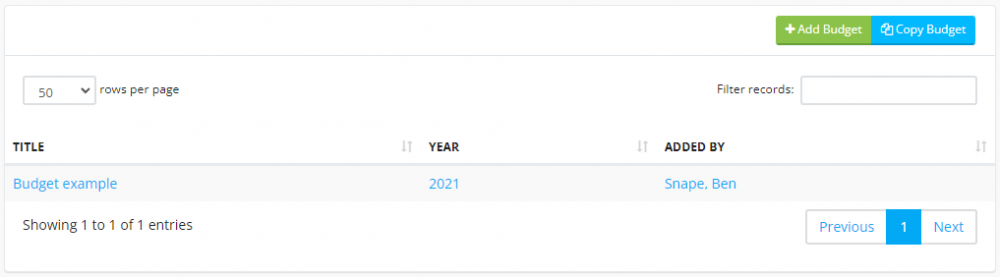
To add a new budget, click the "Add Budget" button. To copy a budget from a previous year, click the "Copy Budget" button.
After you have created or copied a budget, you will see all of your income and expense categories listed, with fields for each month in the year.
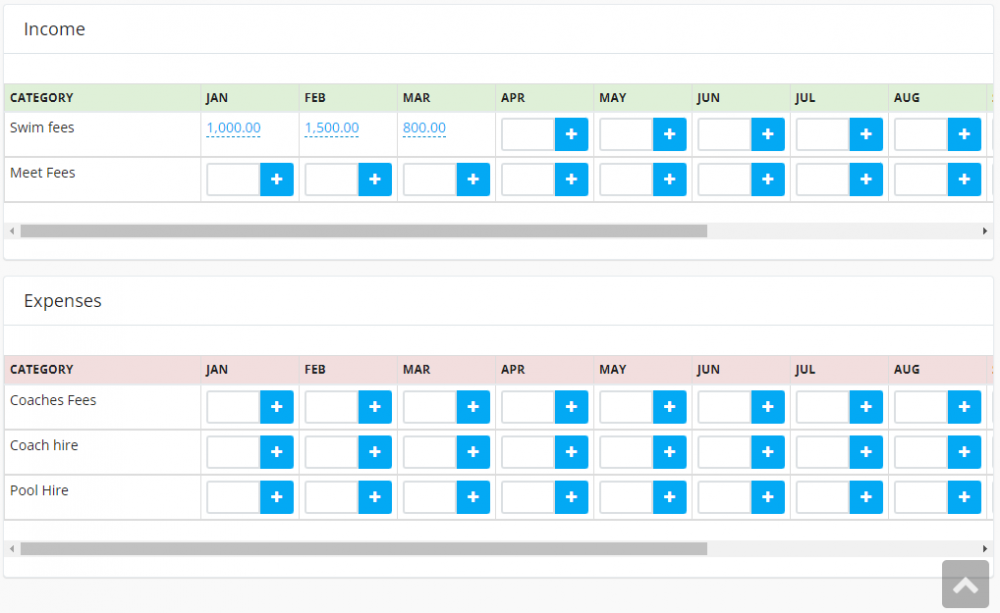
Enter an amount in each field then click the plus icon to save it. To edit an amount, click on it.
You have 2 options when exporting your budget. Clicking on the Export button allows you to:
Print it
Save it in Excel format

