Club Kit Orders
The permission required to access club kit orders is "Manage Club Kit Orders".
When you enter club kit (Setup > Club Kit), your members can browse and order your products from within their SCM account.
When a member orders a club kit product, it will be listed here.
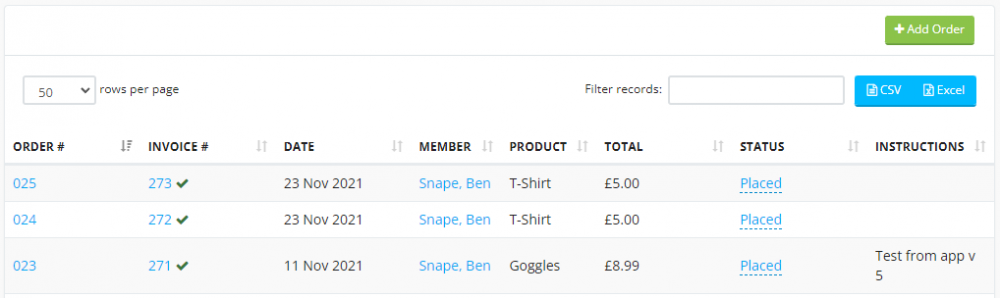
To create an order on behalf of someone else, click the "Add Order" button.
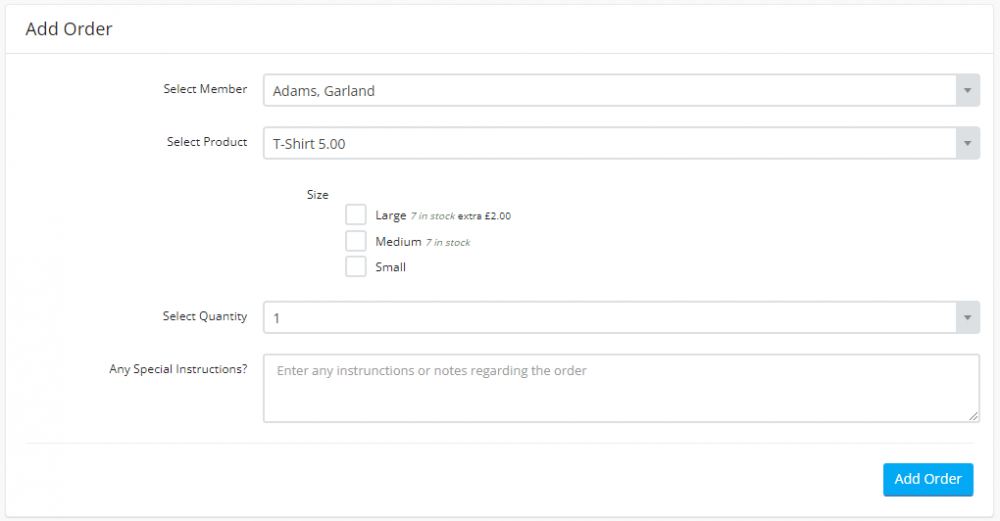
Select the member and the product you want to order for them, then enter the relevant details and click "Add Order".
Click on an order number to view it.
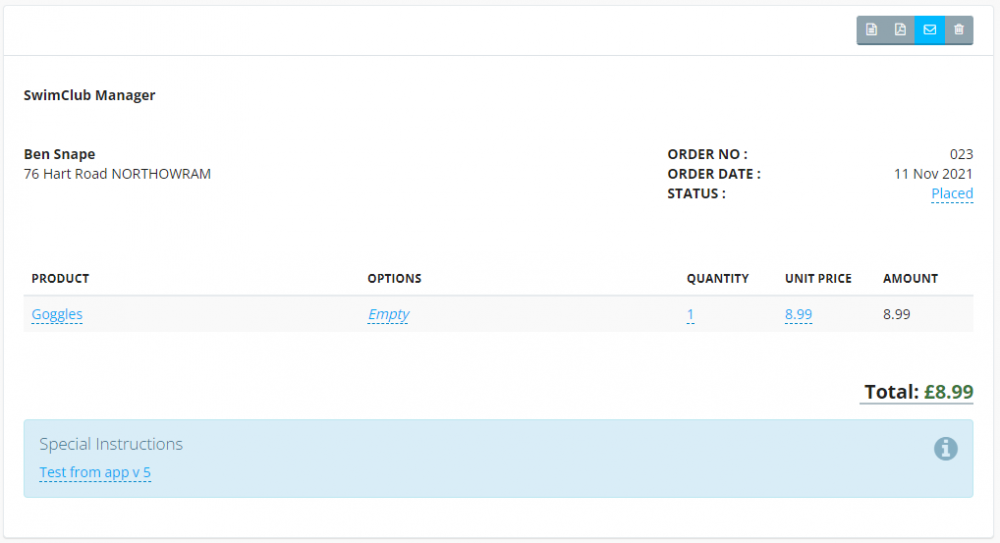
There are 4 buttons at the top right of the order page:
View Invoice - If you have the "Access Finance" permission, clicking this button will take you to the associated invoice for this order.
Print Order - Clicking this button will download a PDF version of the order.
Email - If you have the "Send Emails" permission, clicking this button will allow you to email the person that placed the order.
Delete - You can delete the order by clicking this button. If there is an associated invoice, you must delete that first before you can delete the order.
You can click on any of the text that is underlined by a blue dotted line.
You can change the order status to one of the following by clicking on the status:
Placed
In progress
On hold
Complete
If you change the status, the member that placed the order will receive an email informing them of the status change.

