Add Invoice Period
The permission you need to access this page is "Access Finance".
An invoice period is any period in time that an invoice covers. For example, it can be a month, a week or even a single day.
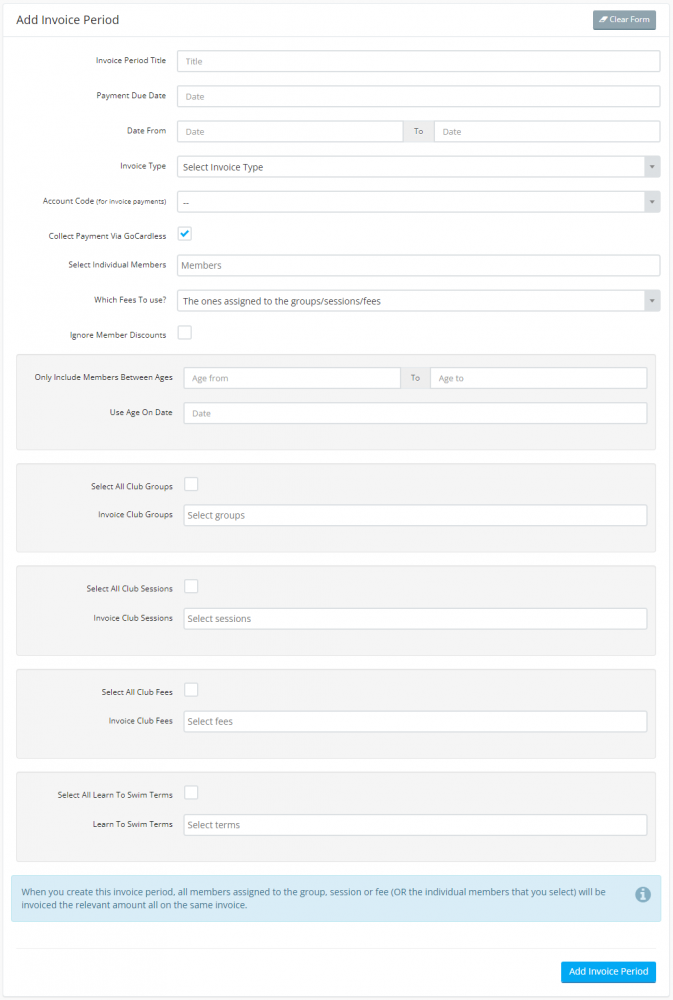
When creating invoices, the following fields are available:
Title - a title for the invoice period
Payment Due - sets the due date on the associated invoices
Date from & Date to - the dates for the invoice period
Invoice type - the invoice type (go to "Setup > Finances > Invoice Types" to add some)
Account Code - used for when you add a payment to the invoice (go to "Setup > Finances > Account Codes" to add some)
Collect Payment Via GoCardless
Select Individual Members - invoice only selected members
Which Fees To Use
Ignore Member Discounts
Only Include Members Between Ages
Use Age On Date
Invoice Club Groups - if you select any groups here, everyone assigned to the group(s) will be invoiced according to the group fee
Invoice Club Sessions - if you select any sessions here, everyone assigned to the session(s) will be invoiced according to the session fee and how many sessions are between the dates you select above
Invoice Club Fees - if you select any fees here, everyone assigned to the fee(s) will be invoiced according to the fee amount
Learn To Swim Terms - Invoice all swimmers in a learn-to-swim term
You can also add an invoice via the member's profile page on the "Invoices" tab.
To add invoice discounts, view a member and enter a number in the "Invoice Discount Percentage" field.
From then on, any invoices created for that member will be discounted by that percentage automatically.

