View Invoice Periods
The permission required to access this page is "Access Finance".
This page lists all of the invoice periods you have created.
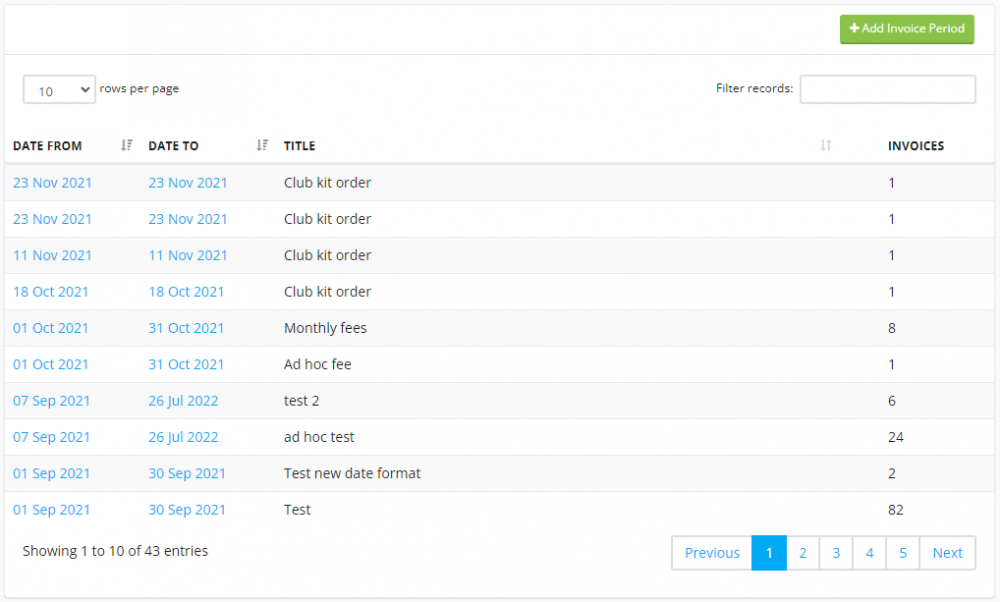
To create an invoice period, click the "Add Invoice Period" button.
Click on either the from date or the to date to view that invoice period.
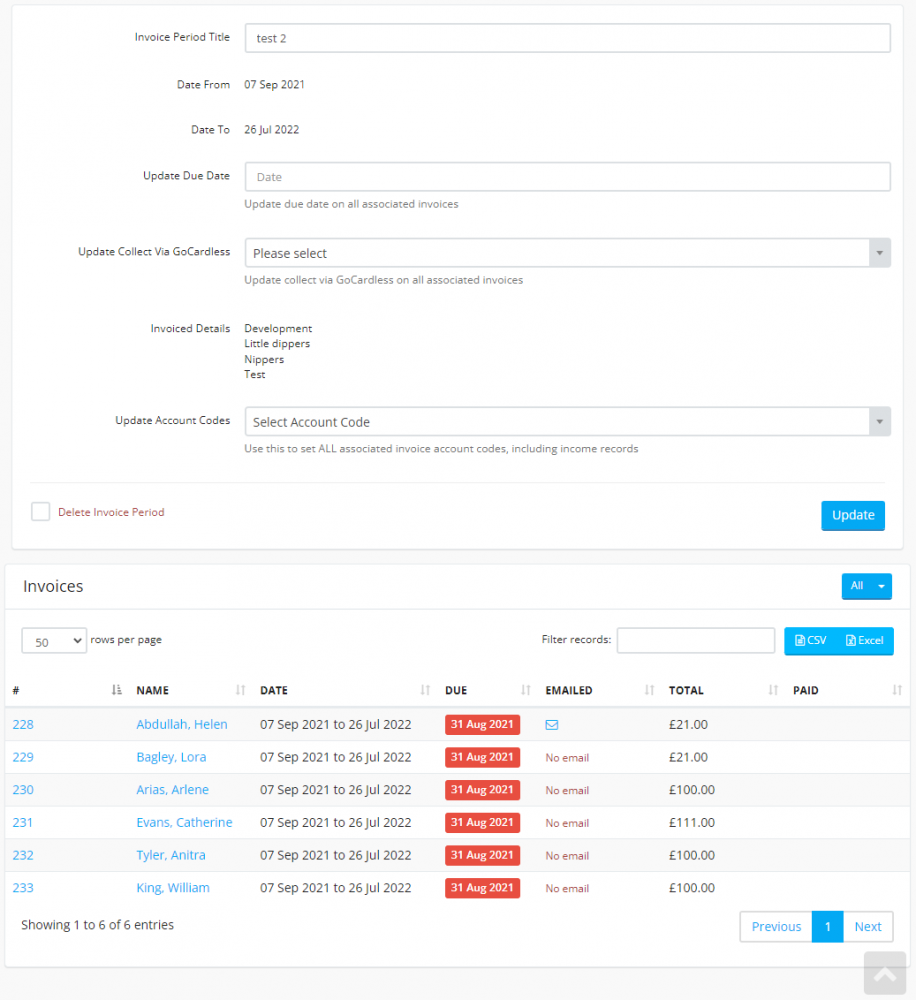
You will see the invoice period details, along with all the associated invoices.
To filter the invoices to show only the paid or unpaid invoices, use the filter at the top right of the invoices table.
You can update the due date, use GoCardless and the account codes of all the associated invoices. Enter the relevant details then click the "Update" button.

