Add Attendance By Session
The permission required to access this page is "Add Attendance".
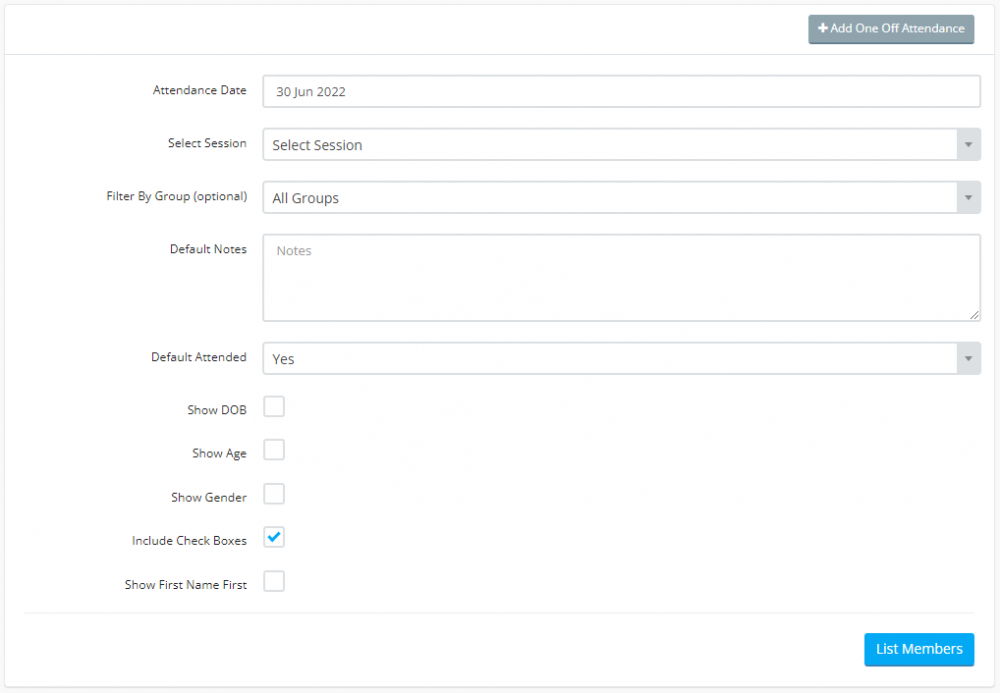
Enter the attendance date and the session and click "List Members". All members assigned to that session will be listed.
If you don't check the "include check boxes" option, you will be adding attendance for everyone listed on the page in one go. When you check the "include check boxes", only attendance for members that you select will be added.
You can add extra reasons to the "Attended" drop-down by going to "Setup > Club > Attendance Reasons".
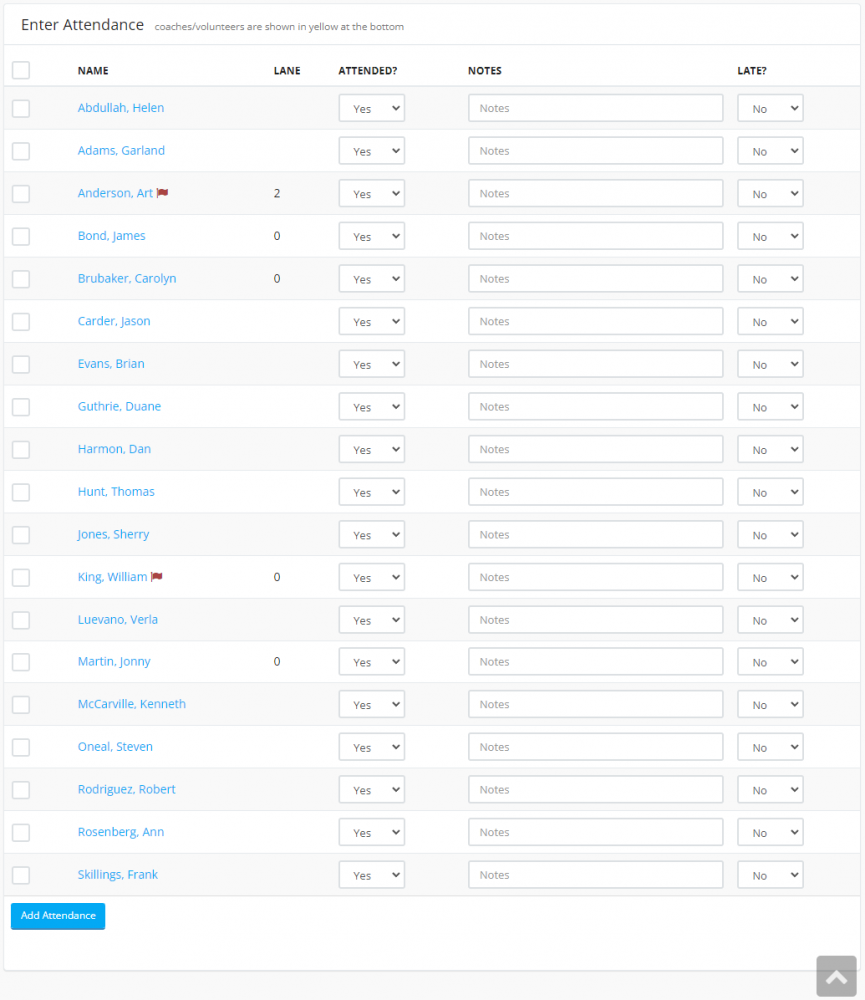
If you have the "View Member Medical Details" permission, and a member has some medical details set, a red flag will show next to their name. Hover your mouse over it to view the medical details.
Select the relevant "Attended" option for each member and click the check box then click "Add Attendance".
To delete a member's attendance record, click on the bin icon in the table that appears after you click on the "List Members" button.

