Attendance Sheets
The permission required to access this page is "Add Attendance".
This page shows all of your sessions with links to view a printable version and an Excel version.
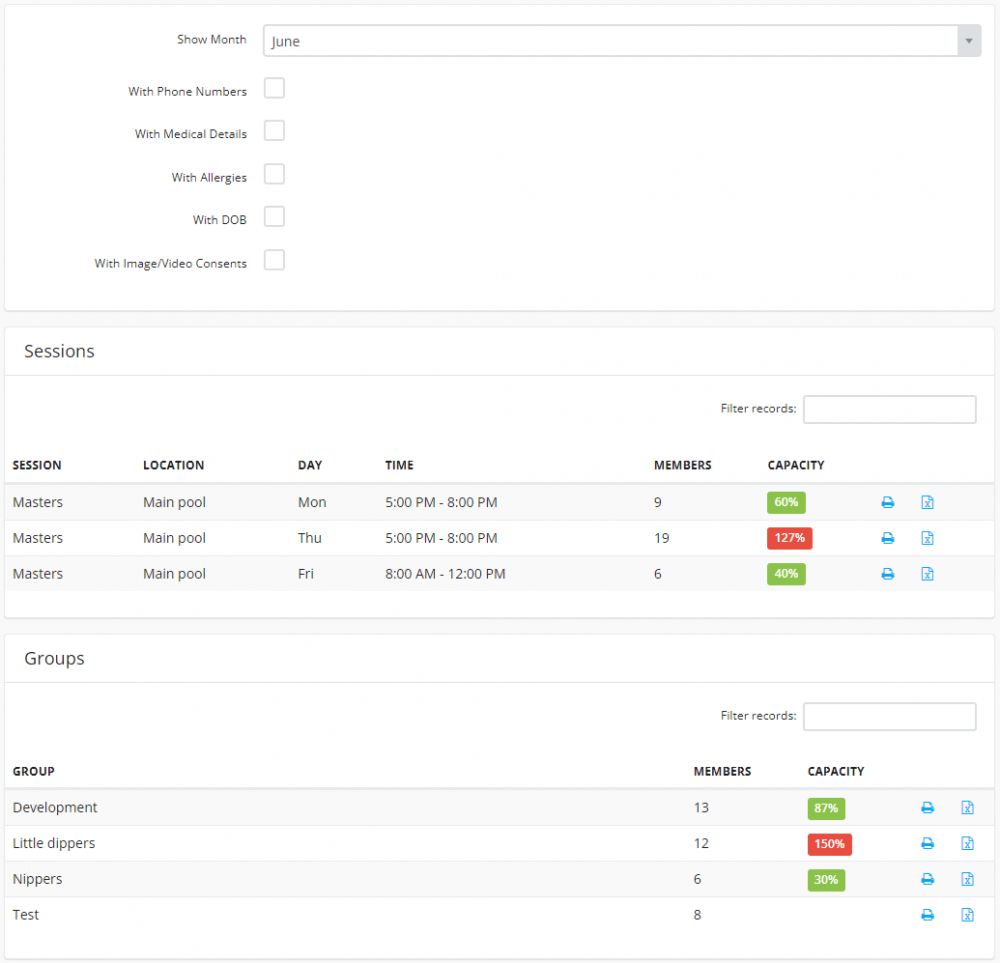
You can select the following options:
Month - select the month you are adding attendance for
With phone numbers - click this to include member's emergency contact numbers on the attendance sheet
With medical details - click this to include member's medical details
With allergies - click this to include member's allergies
With DOB - click this to include the member's date of birth
With Image/Video Consents - click this to include the member's image and video consent
Click on the printer icon for the session/group in question and a new page will open listing all the members in that session/group and a box for each day in the month that the session is on allowing you to print this off.
If you assign coaches to your sessions, their names will also be listed at the bottom so you can tick those off as attending if you wish.

