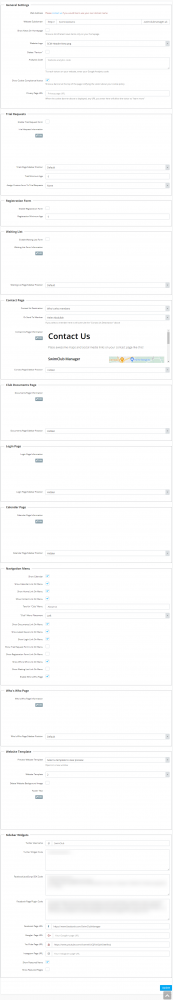Club Details
The permission required to access this page is "Edit Club Details".
Use this page when you want to edit your club details. The page is broken down into the following tabs:
This lists your club's general details such as club name and address.
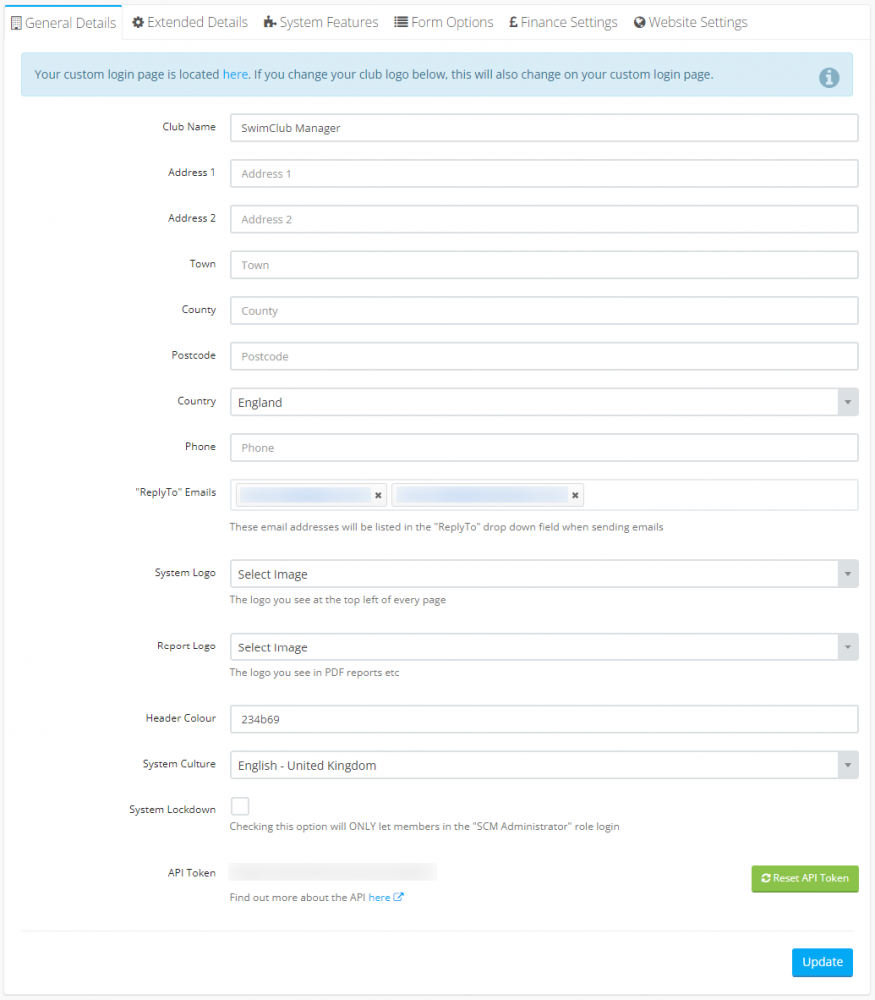
This lists extra details such as club disclaimers and pool sizes.
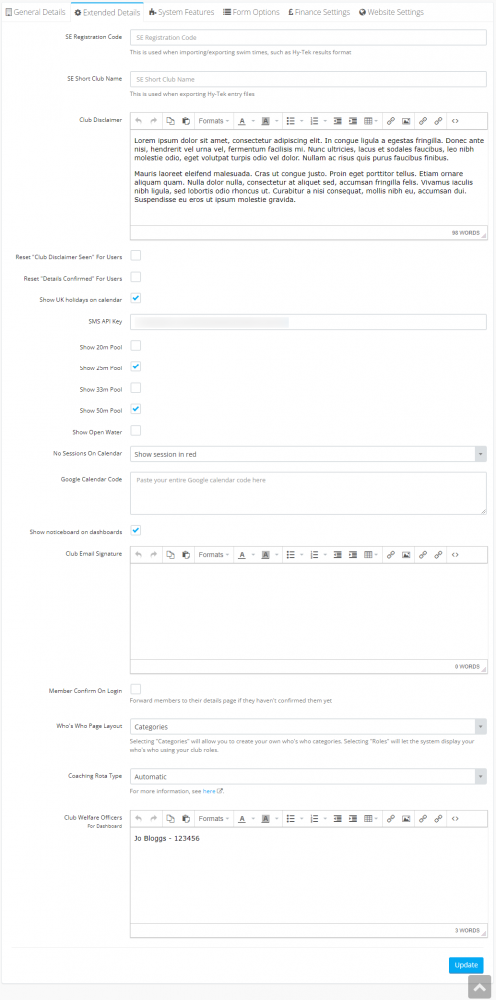
This allows you to switch off features that your club isn't using.
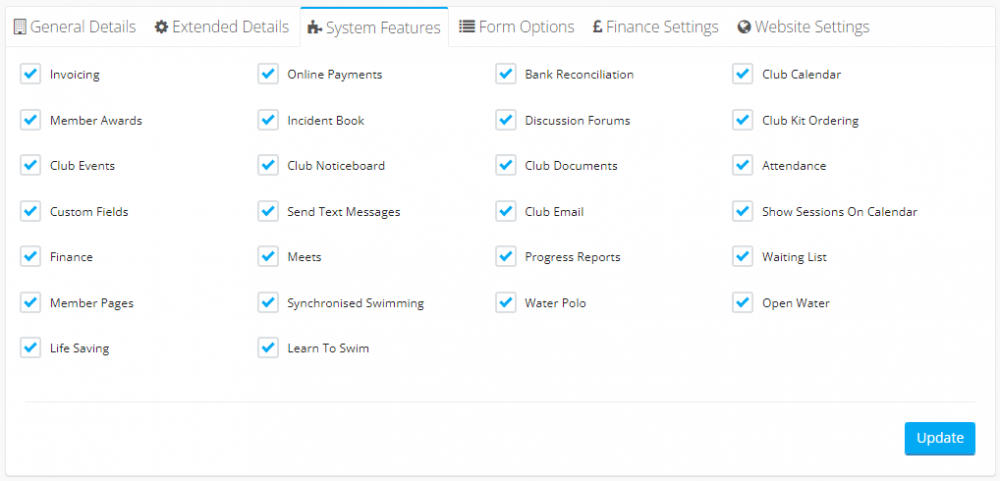
This allows you to show and hide fields on your new member, renewal, member confirm details and waiting list forms.
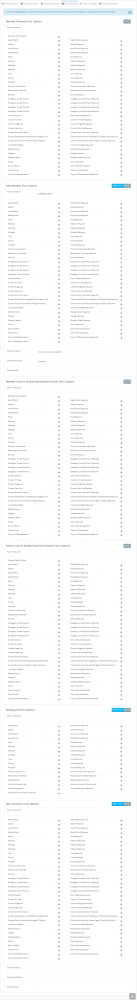
There are 6 sections under this tab and they allow you to activate or deactivate certain fields for the different member types.
Member Renewal Form Options
When you email the renewal link to your members, these are the fields that apply to that form.
New Member Form Options
These fields apply to your new member form.
Member Confirm Details/View Member Details Form Options
These fields apply to both the confirm details page for swimmers, and the "My Details" page if someone is logging in and looking at their own details.
Parent Confirm Details/View Parent Details Form Options
These fields apply to both the confirm details page for parents, and the "My Details" page if someone is logging in and looking at their own details.
New Volunteer Form Options
These fields apply to your new volunteers form.
This allows you to edit your financial year start month and your bank details for invoices etc.
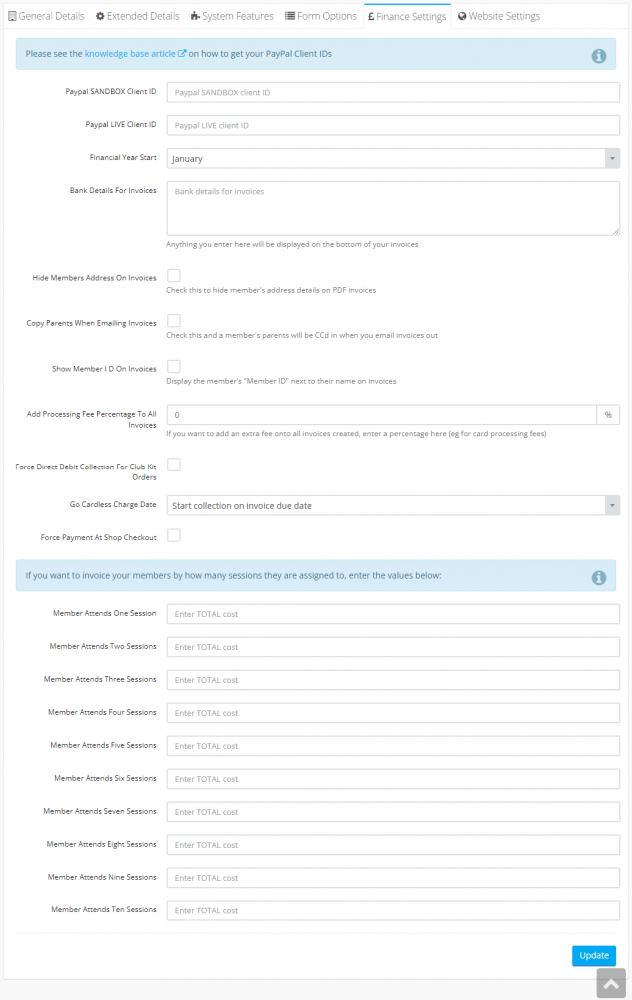
This allows you to change your website template and activate website sections such as registration form etc.