Email Lists
The permission required to access this page is "Access Club Emails".
If you email the same members on a regular basis, set up an email list and add those members to it. Then, when you are composing an email on the club inbox page, select the email list.
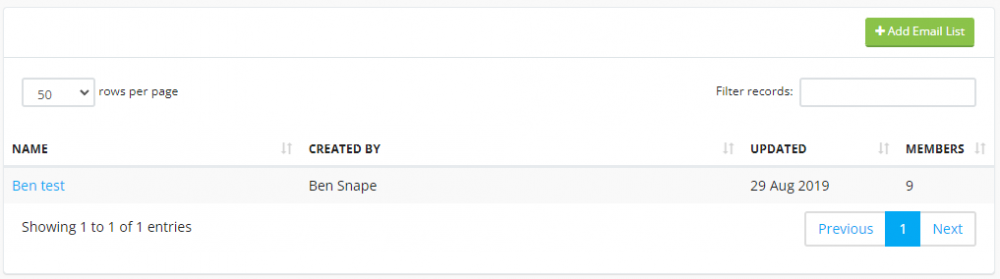
Click the "Add Email List" to create one.
Enter a list name and click the "Add Email List" button.
To add members to an email list, click on the list to view it, then click on the "Add Members To List". Enter an age range or group, then click the "List Members" button.
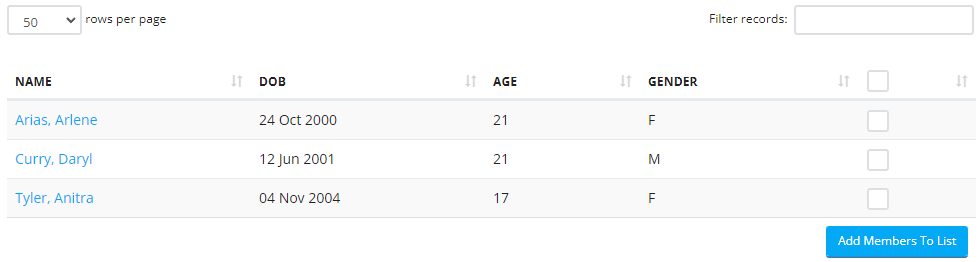
Select each member you want to add to the list, then click the "Add Members To List" button.

