Event Templates
The permission required to access this page is "Setup Club Events".
Event templates are the mechanism that tells the event what races are in it.
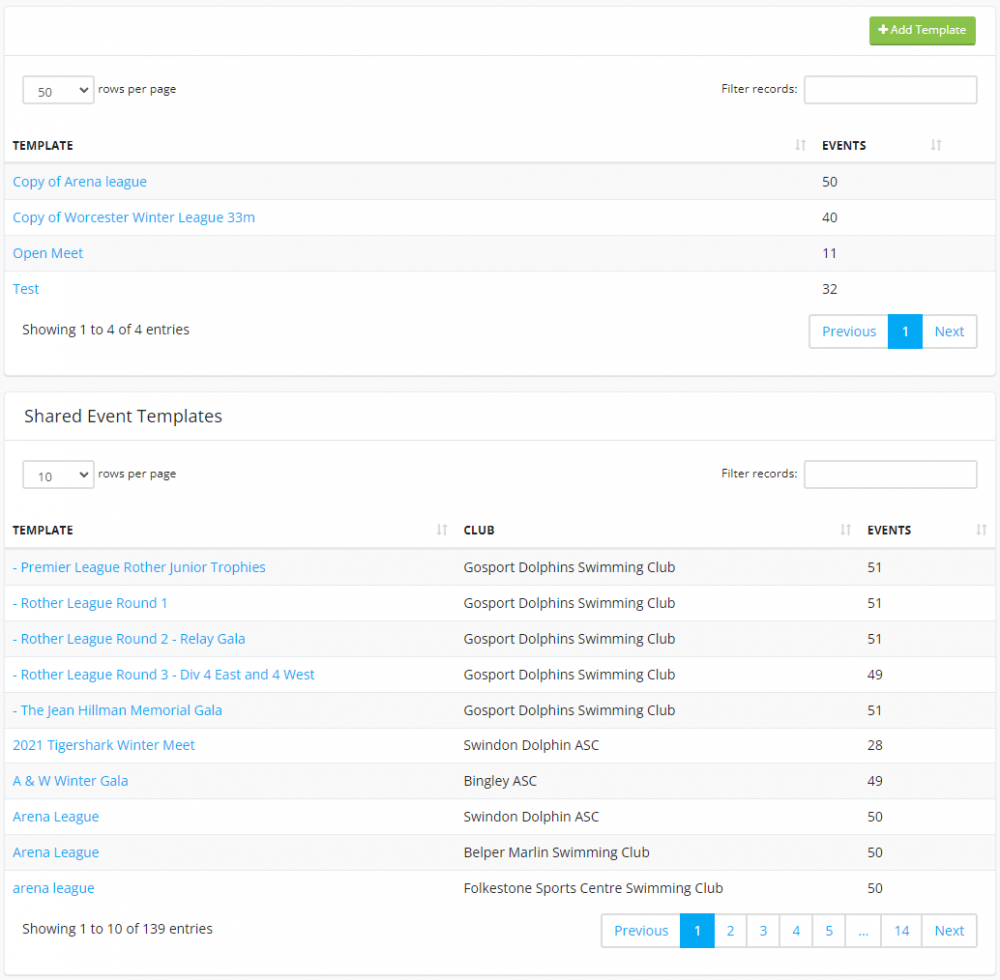
Click on the "Add Template" button and enter a name, then click the "Add Template" button.
Once you have created the template, you now need to add the events to it. Click on the template name to view it.
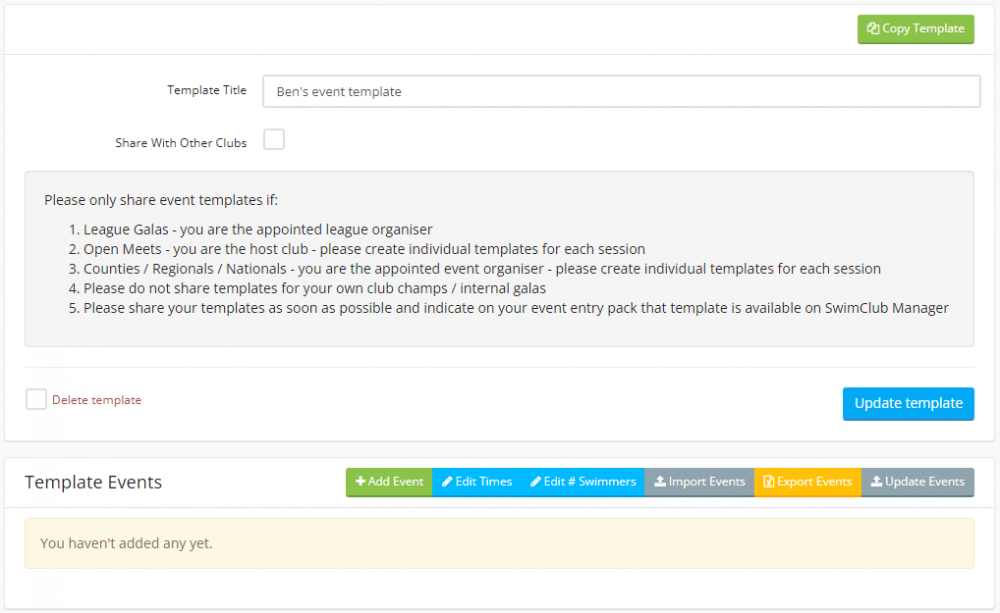
Click the "Add Event" button.
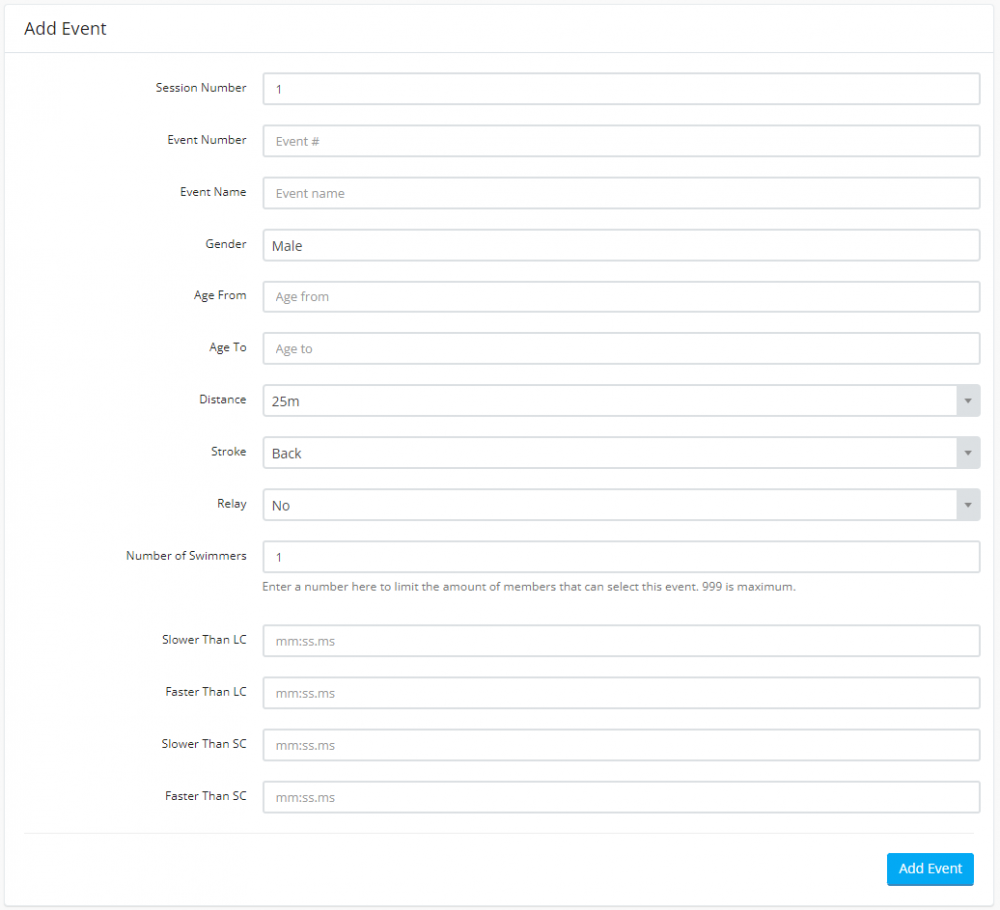
Complete all the fields, then click the "Add Event" button.
To import events to an event template, click the "Import Events" button.
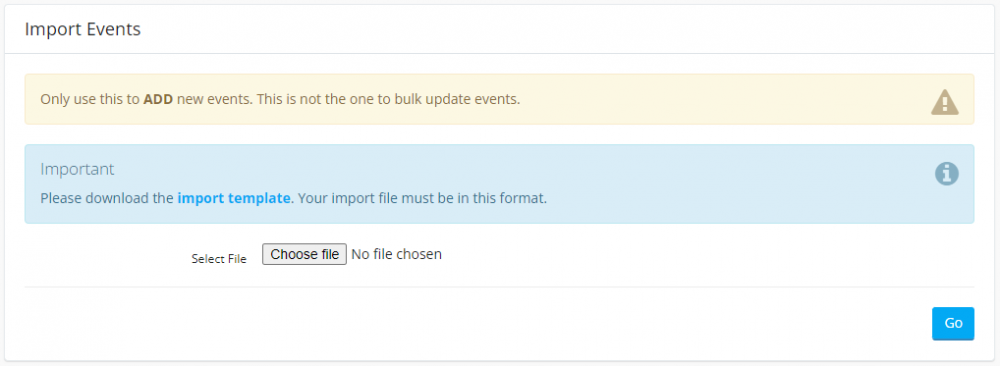
Click the link to download the import template. Populate it then come back here to upload it.
Do not change any column names or column orders.
If other clubs have chosen to share event templates, you will see them below yours. Click on one to view the events.
Click the "Copy Template" to copy the template and all associated events. You can then use that in your own club events.
To edit all the qualifying times in bulk, view the event template, then click the "Edit Times" button.
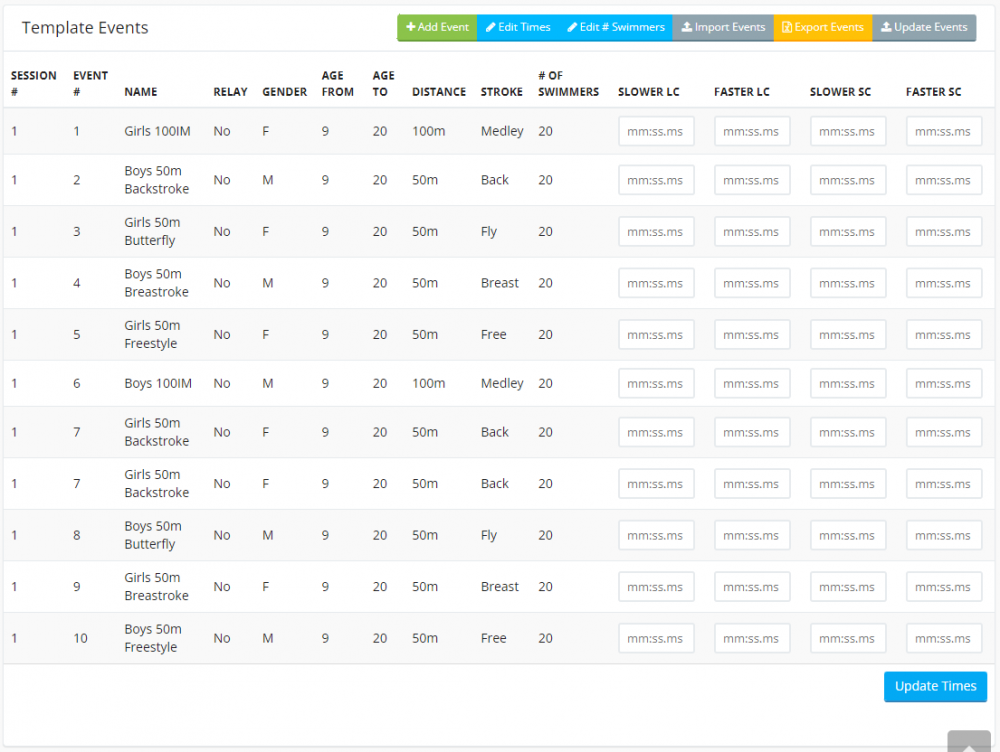
Edit the times as necessary, then click the "Update Times" button.
To edit the number of swimmers in bulk, click the "Edit # Swimmers" button.
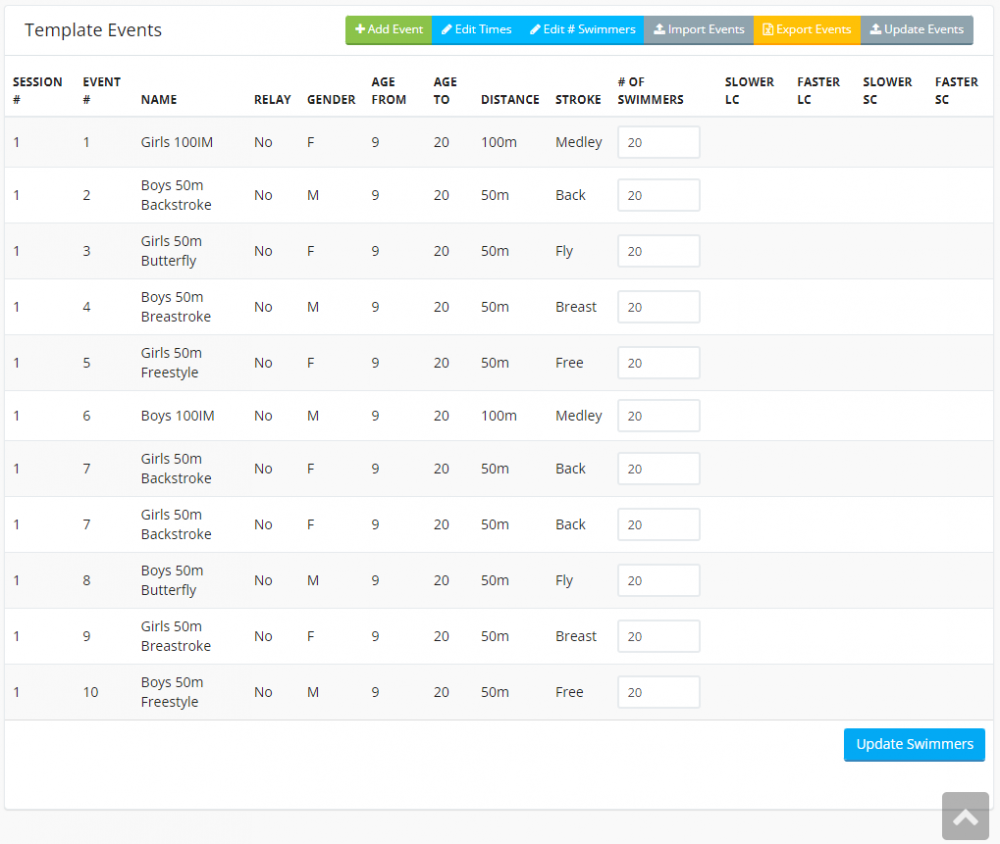
Edit the figures as necessary, then click the "Update Swimmers" button.
To export the events, click the "Export Events" button.
To update the events in bulk, first export the events as above, alter the details in the spreadsheet that downloads, then click the "Update Events" button and upload it.

