Roles
The permission required to access this page is "Manage Club Roles".
Club roles are used to allow you to lock the system down and only give members access to the sections they need.
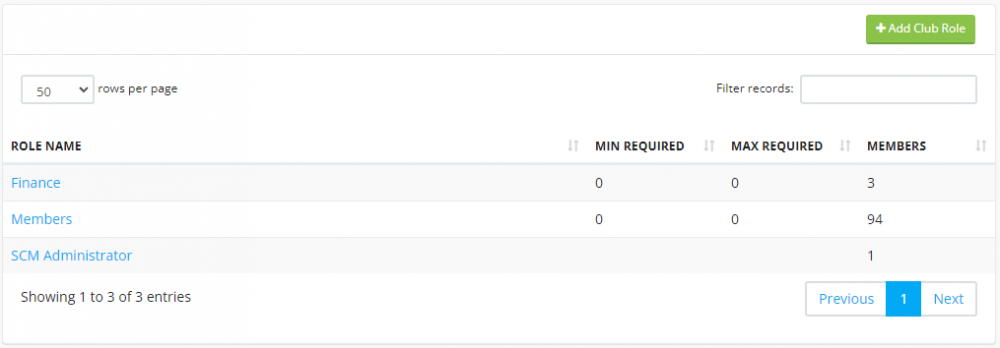
To create a club role, click the "Add Club Role" button.
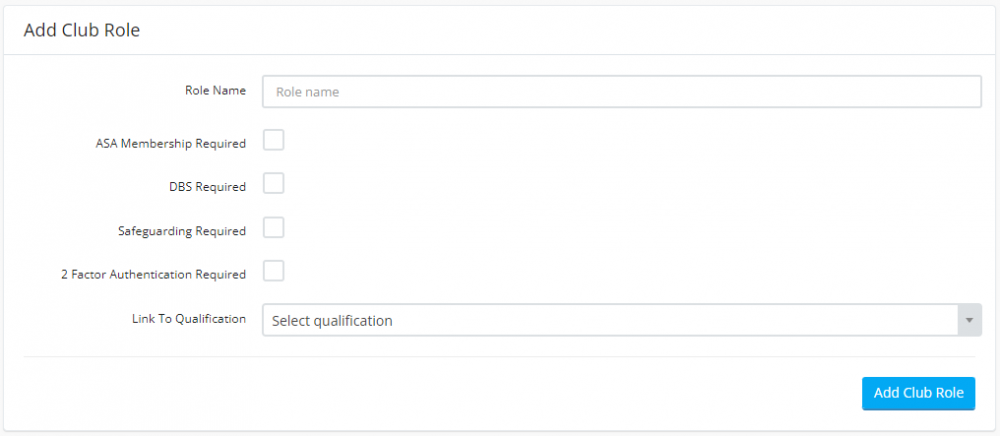
When adding club roles, the following options are available:
ASA membership required - if set, you can only assign this role to a member that has an ASA number
DBS required - if set, you can only assign this role to a member with a valid DBS certificate
Safeguarding required - if set, you can only assign this role to a member with a valid safeguarding certificate
2-factor authentication required - if set, it will force any member in this role to set up 2-factor authentication
Link to qualification - if set, you can only assign this role to a member with that qualification
Complete the form then click the "Add Club Role" button. You will then be forwarded to the role details page to set the permissions.

To add members to a role in bulk, click the "Add Members To Role" button.
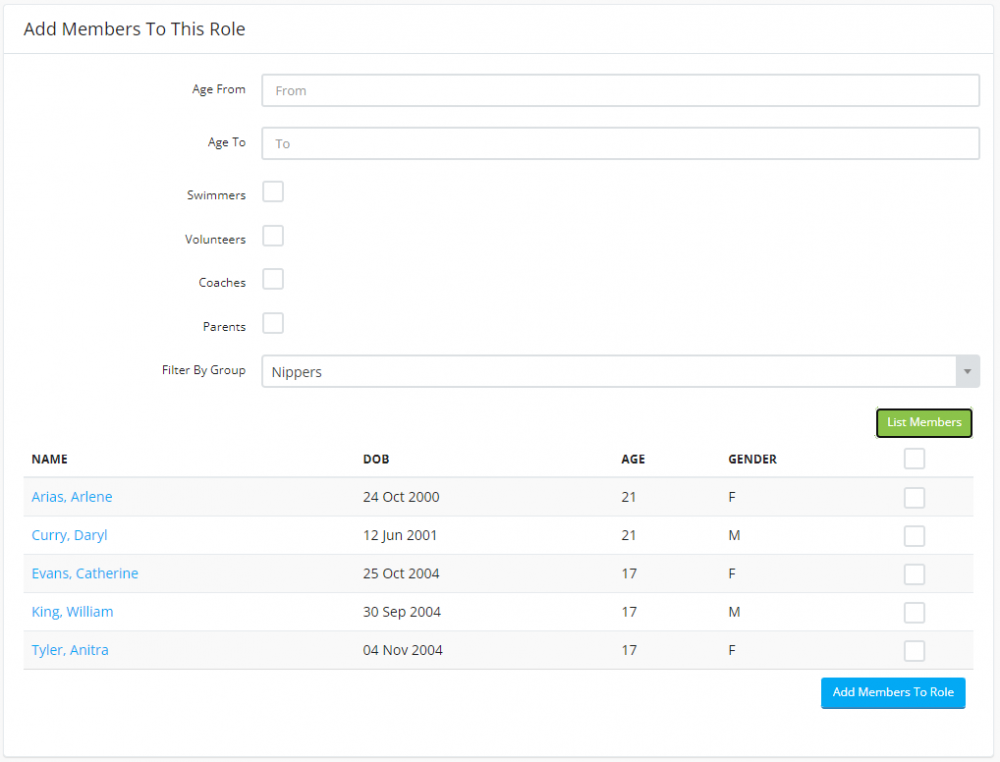
Use the options to filter the list then click the "List Members" button.
Select the members you want to add to this role then click the "Add Members To Role" button.
If a member has multiple roles, when they log in, the system will merge them all together.

