Products
The permission required to access this page is "Manage Club Kit".
Club kit products are basically anything you want your members to be able to purchase from the club. Click on the "Add Product" button to add one.
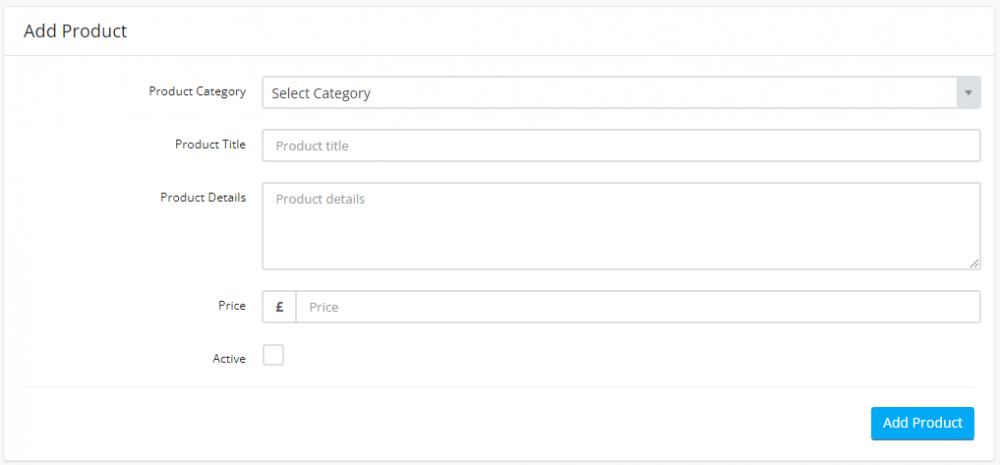
Once you have added a product you can then add product options and images.
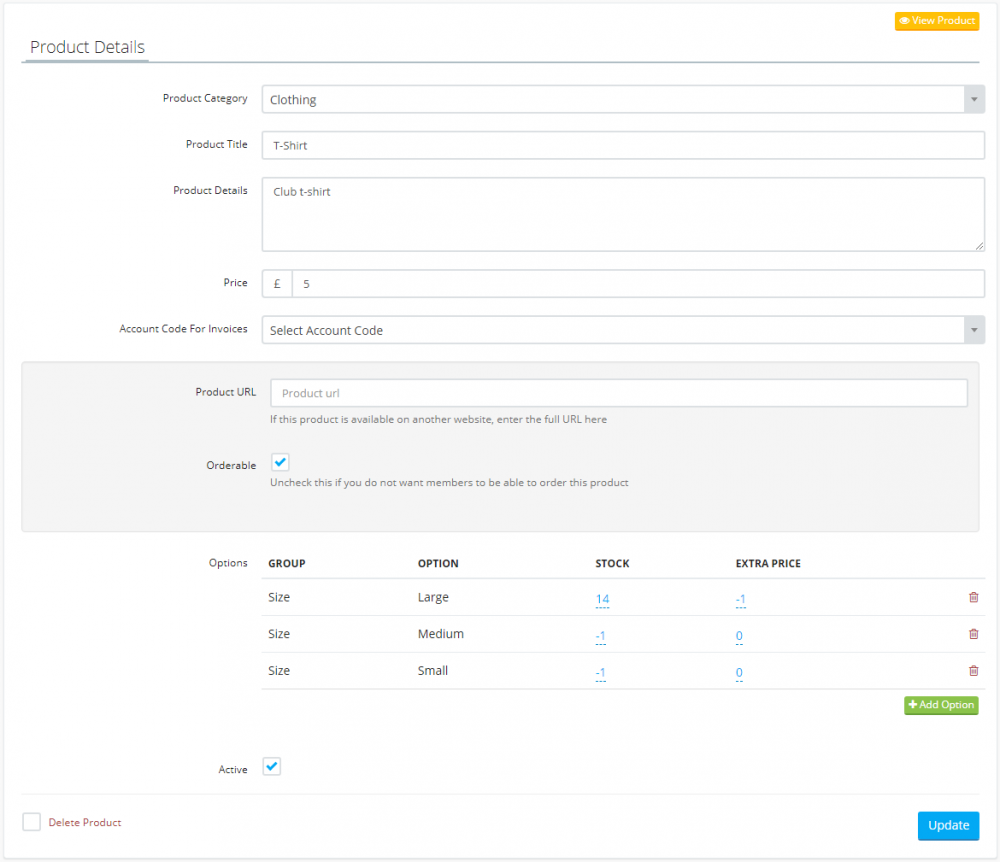
The "Product URL" and "Orderable" options are if you want to link to an external site (for example a swim shop somewhere else). Enter the url of the external product and un-check the "Orderable" checkbox and your members will not be able to order that product in SCM, but they will be able to click a button to view the product on the external website.
Product options are attributes such as size and colour. To add an option, click on the "Add Option" button. Select the option group then select the relevant options that apply to the product.
To add an image, click on the "Add Image" button.
Click on the "View Product" button to see what the product will look like when your members are viewing it in the "Club > Club Kit" section.

