2 Factor Authentication
If you would like to make your account more secure, you can enable 2-factor authentication. Click the "Your Details" tile on your dashboard, then click the "Setup 2 Factor Authentication" button at the top right.
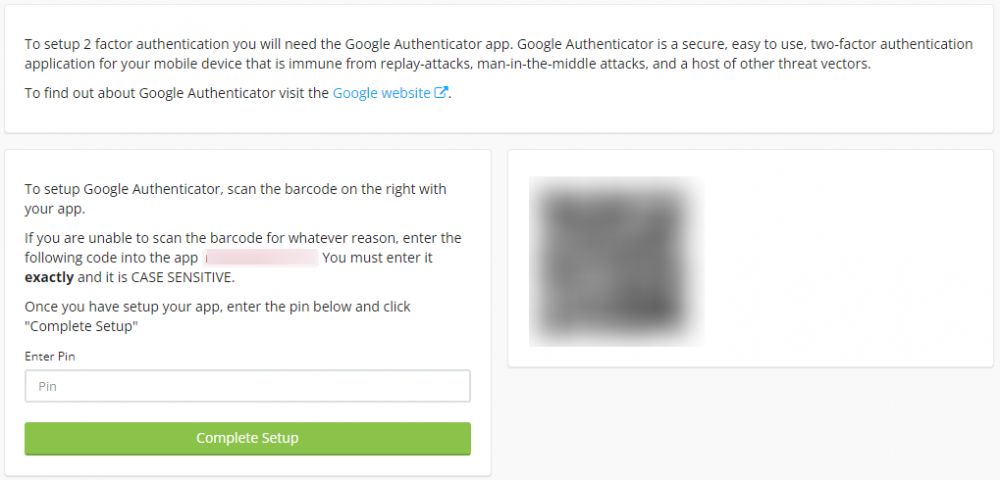
To set this up, you need a 2FA app on your mobile phone like the Google Authenticator app mentioned above.
You can also use other 2FA apps such as "Authy".
Follow the instructions on this page to set up 2FA.

