Coaching Rota
The permission required to access this page is either "Manage Coaching Rota" or "Access Coaching Rota".
The coaching rota is the calendar where you enter your cover for your club sessions and you can add coaches, supervisors and helpers.
You can have the system create your rota for you automatically (by entering the coaches on the club session pages) or manually, as below.
To switch between a manual and an automatic rota, go to "Setup > Club > Details" then click the extended details tab.
Having a manual coaching rota also comes with the benefit that your members' personal calendars reflect any sessions that they are scheduled to coach, supervise or help on.
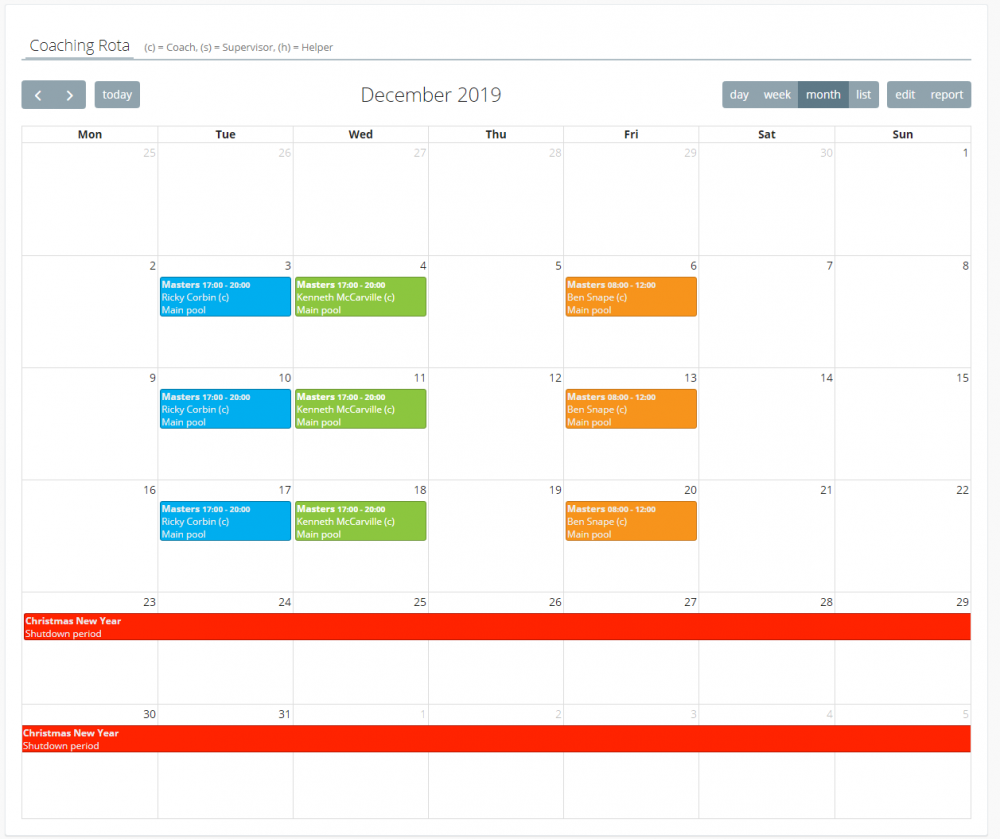
To add a coach, supervisor or helper to the rota, click the "edit" button, then click the "Coaches/Volunteers" button.
Note: The system will list all coaches and volunteers.
Complete the form in the popup that opens then click on the "+ Members to rota" button.
When adding members to the rota, the system automatically checks any "Club Shut Down Dates" you have added (for example Christmas period) and won't add any members between those dates.
To remove a member, click the edit button and then click the bin icon for the member/date/session in question.
To run a report to see any sessions that do not have adequate cover, click the "report" button and complete the form.
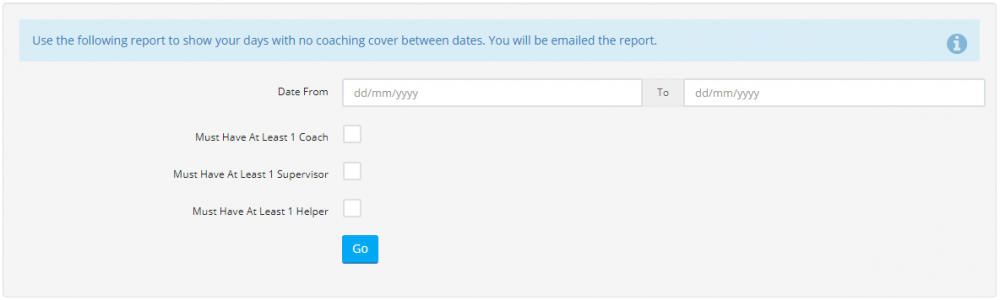
The report will be emailed to you.

