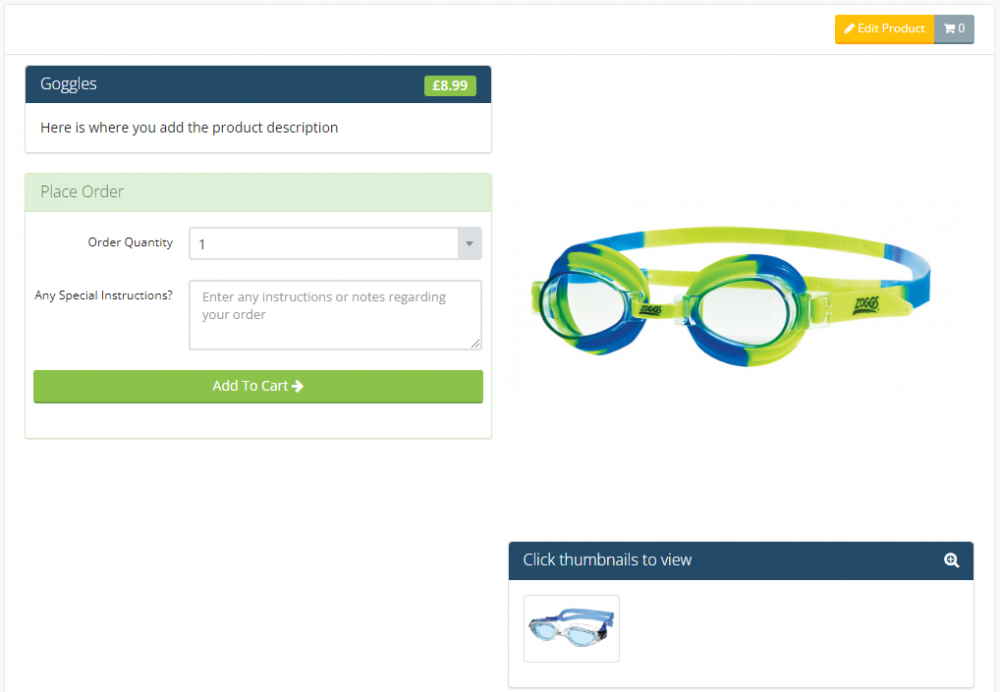Club Kit
If you offer kit available to your members to purchase, set this up under "Setup > Club kit". Once you have added your kit, all active products will be listed on the "Club > Club kit" page.
To put text/html above your club kit categories, click the "Edit HTML" button (need manage club kit permission) and enter it in the editor that appears.
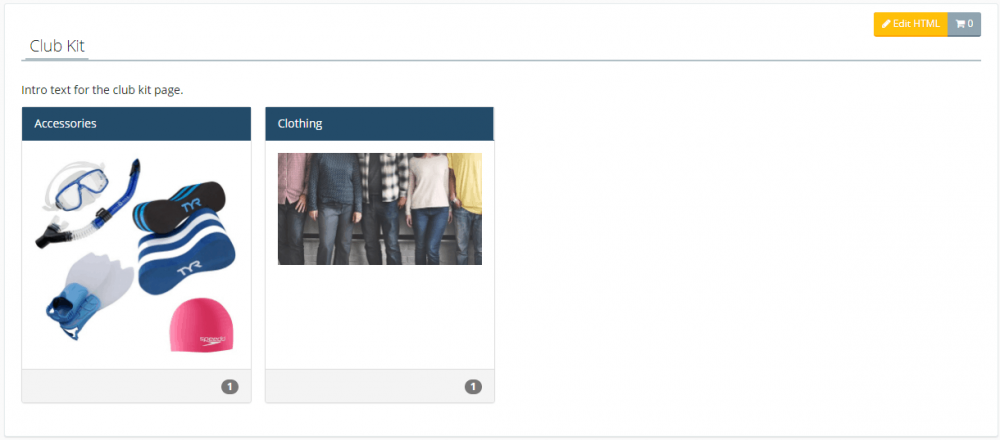
Clicking on a category lists all products in that category.
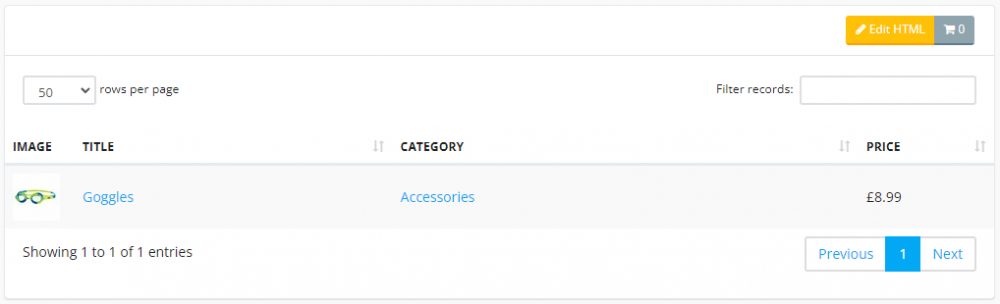
If you have the "Manage Club Kit" permission, you will see an orange "Edit HTML" button. Clicking that will allow you to enter text/html on your category page.
Clicking on a product lists its details and allows your members to order it.