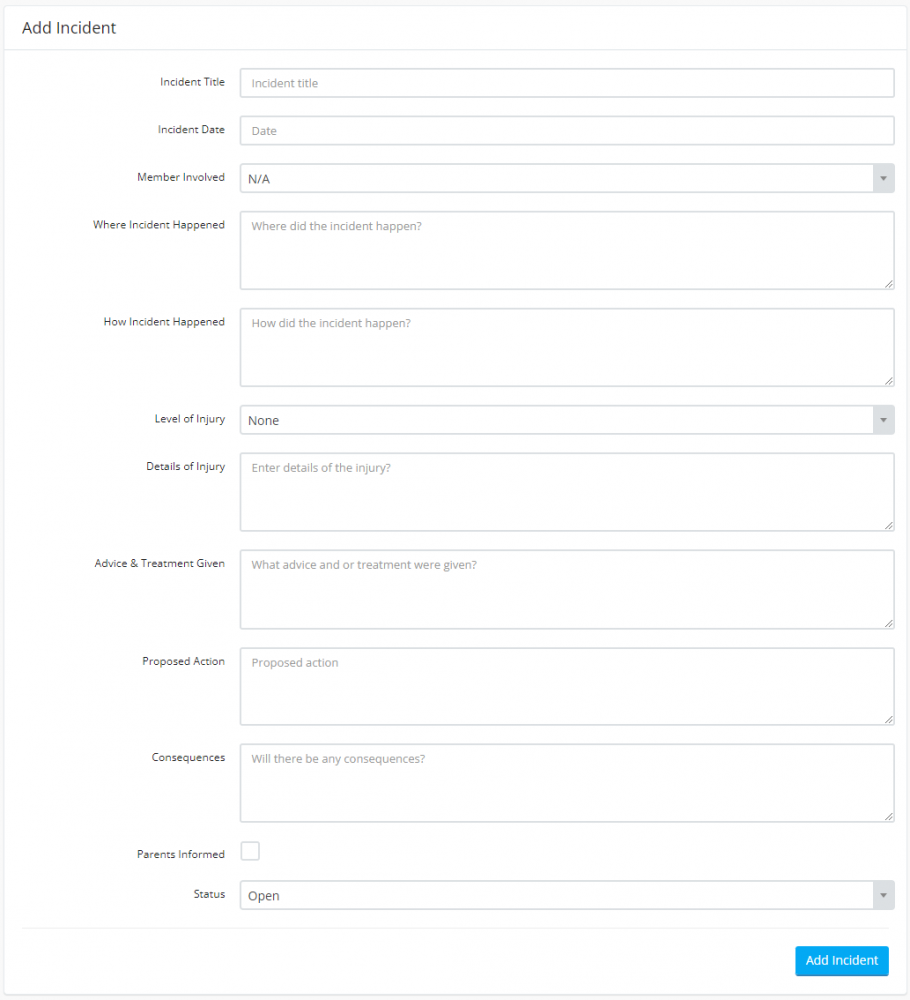Incident Book
Use the incident book to add and manage everything relating to incidents. This page lists all of your incidents and you need the "Access Incident Book" permission to be able to view this page.
If you do not have the "Manage All Incidents" permission, you will only see incidents you have added.
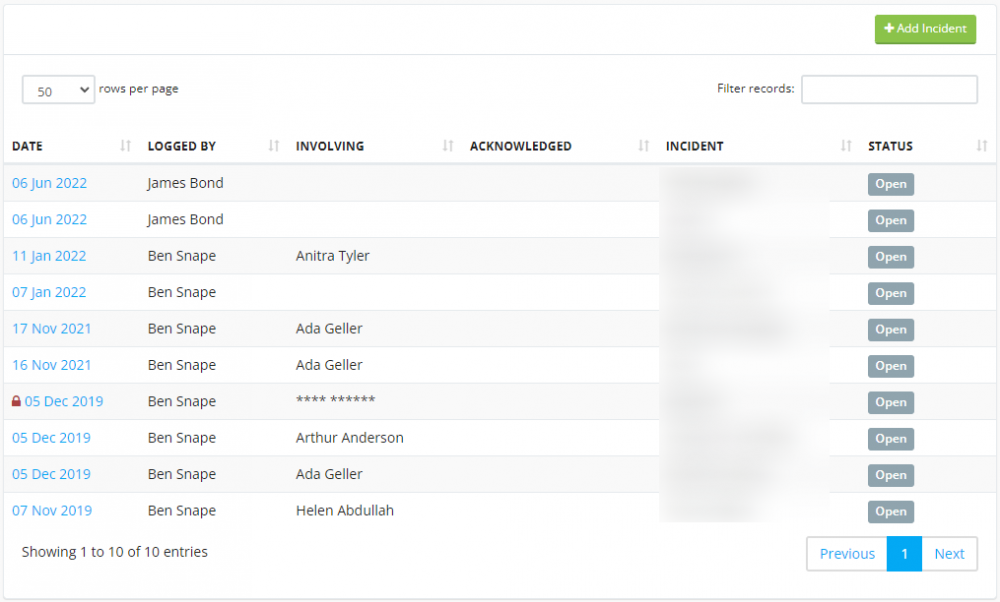
Incidents with a padlock icon are locked by a password. When you click on a locked incident, you are prompted for the password. If you have forgotten it, only the person that locked the incident can reset the password.
Click on the incident date to view the incident details.
Click the "Add Incident" button to add a new one.