View Trial Requests
Trial requests are a way to store information for swimmers waiting for a club trial.
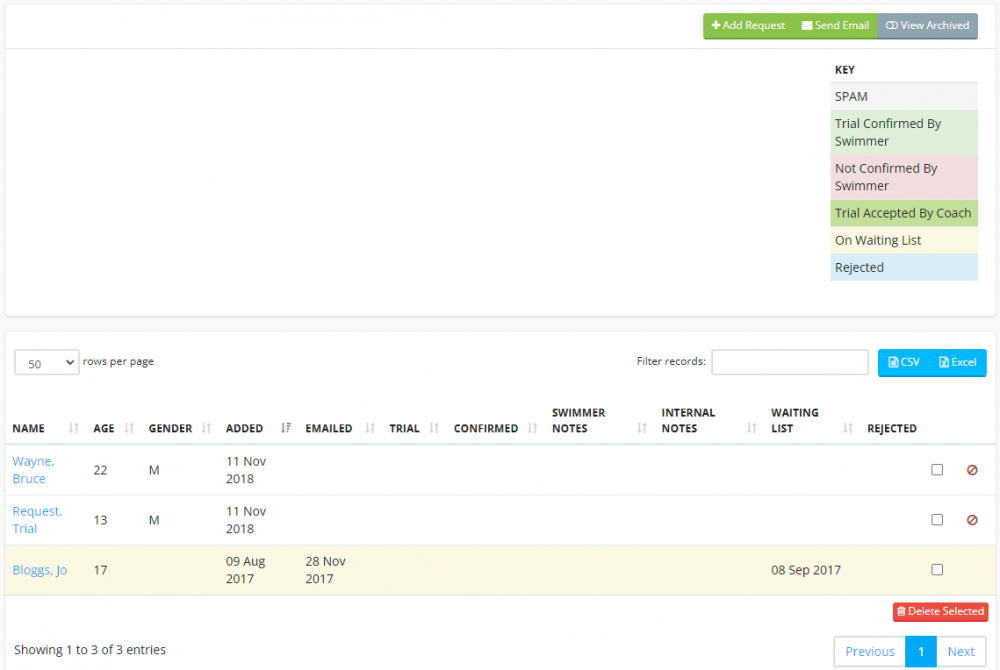
There are 3 ways to add trial requests.
If you have the "Access Trial Requests" permission, click on the "Add Request" button at the top of the trial requests page. Complete the form then click the "Add Trial Request" button.
If your club is on Option 1 of our price plans, you will get a club website included. You can activate the trial request form and a link will be placed on your website navigation menu to it.
Note: Trial requests added via club websites are checked for spam automatically. If the system thinks a request is spam it will mark it as such. To view the spam request, click on it.
To mark a request as spam that the system did not think was spam, click on the spam icon on the far right of the table. The system learns when you tell it a request was spam so please make sure you do this.
The API is technical and is not for everyone. If you don't know what API means, you can probably ignore this.
Click on the name column to view the details. You can edit any details entered, as well as send an email directly to them (if you have the "Send Emails" permission) if they entered a valid email address. There is also a "Print Form" button that will open a printable version of the form.
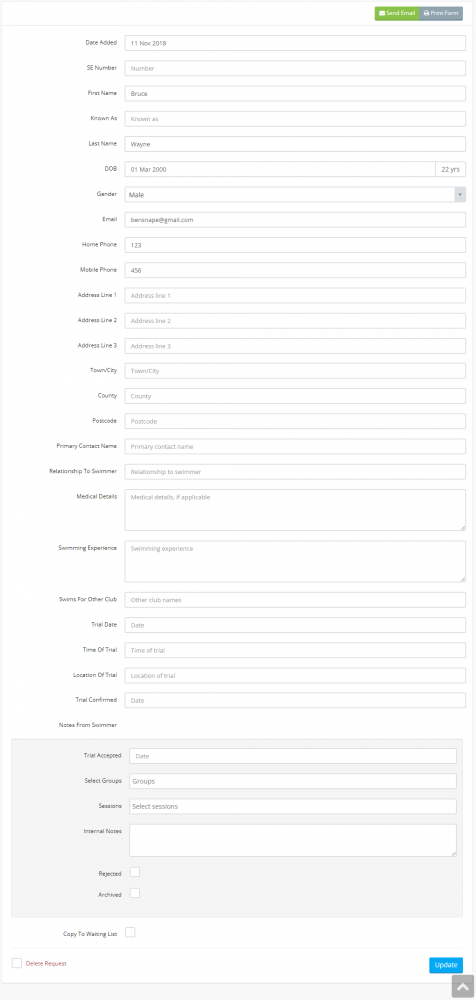
As mentioned above, if you have the "Send Emails" permission, and the person entered a valid email address, there will be a "Send Email" button. Click on it to open the email details.
You can insert the following tags in the email, that will be replaced with the actual data when you send the email:
First Name
Last Name
Date of Trial
Time of Trial
Location of Trial
Confirm Trial Link
Club Groups
Club Sessions
You can also attach files to the email. Click the "Send Email" button to send it once you have entered the relevant information.
At the bottom of the form, there is a "Copy To Waiting List" option. Select that and click "Update" to copy this trial request member to your waiting list. From the waiting list, you can then convert them to a full member, when the time comes.

