Waiting List
This shows everyone on your waiting list.
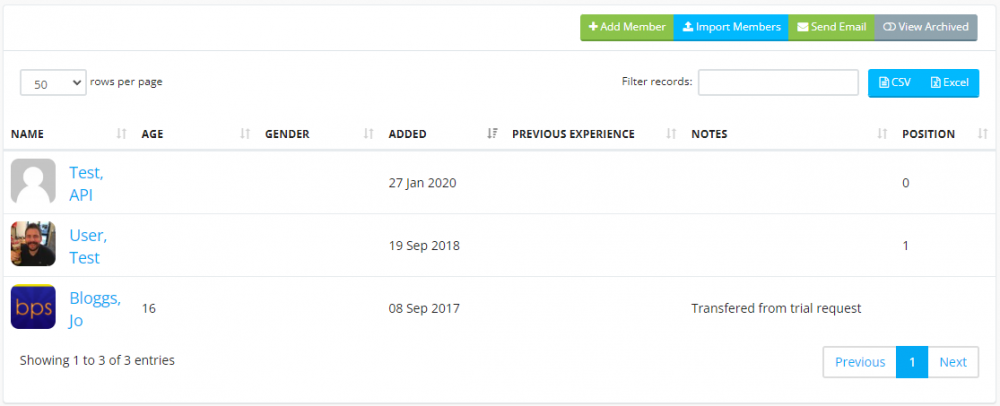
There are various buttons on this page:
Add Member
If you have the "Manage Waiting List" permission, click this to add someone to your waiting list.
Import Members
If you have the "Manage Waiting List" permission, click this to import people to your waiting list.
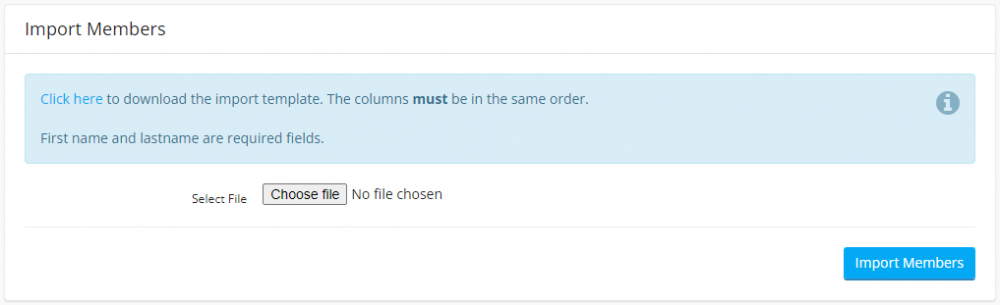
Click the link to download the import template, and you must not alter the column order.
Send Email
If you have the "Send Emails" permission, click this button to email everyone on your waiting list. You can use the following tags in the email:
First Name
Last Name
View Archived
Click this button to view your archived waiting list members.
Click on a name to view their details.
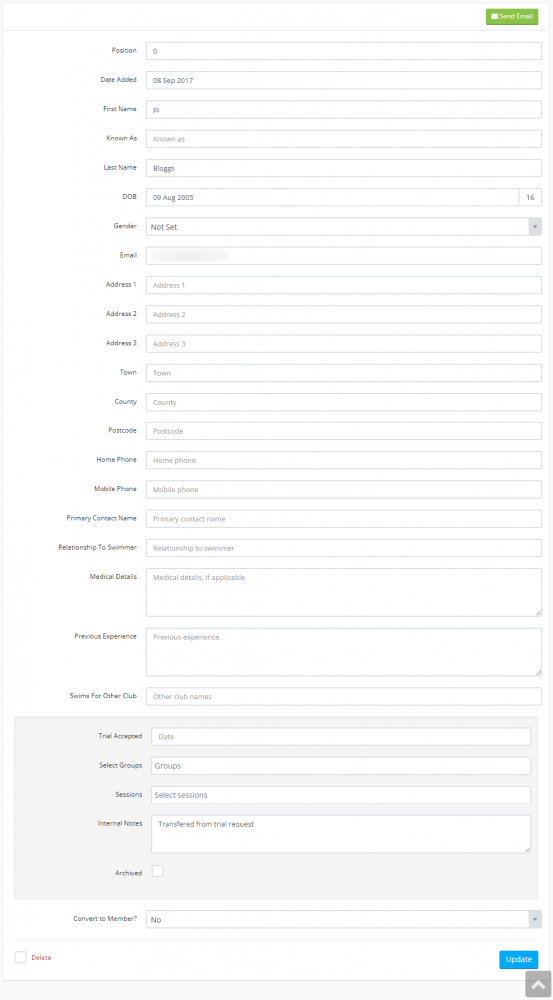
Edit any details as necessary then click the "update" button. Once this person is ready to become a "Full Member", select "Yes" in the "Convert To Member" drop-down.
This will convert them to a full member, and they will then be visible on your member pages and attendance registers etc.
If you have the "Send Emails" permission, you can send an email to this individual waiting list member by clicking the "Send Email" button at the top right of the form.

