Learn to Swim Attendance
The permission required to access this page is "Add Attendance".
Once you have created your learn to swim terms and added lessons and members to them, you can then start adding attendance.
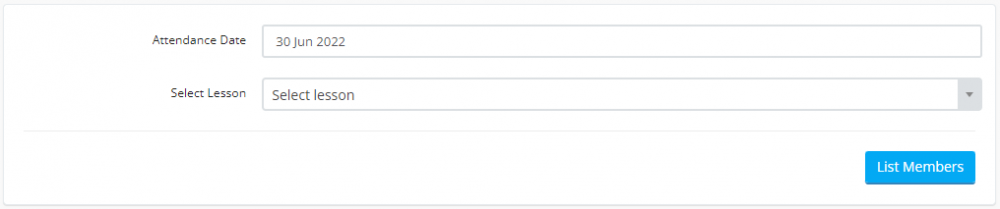
Enter a date, if different from today's date then select a specific learn to swim lesson then click "List Members".
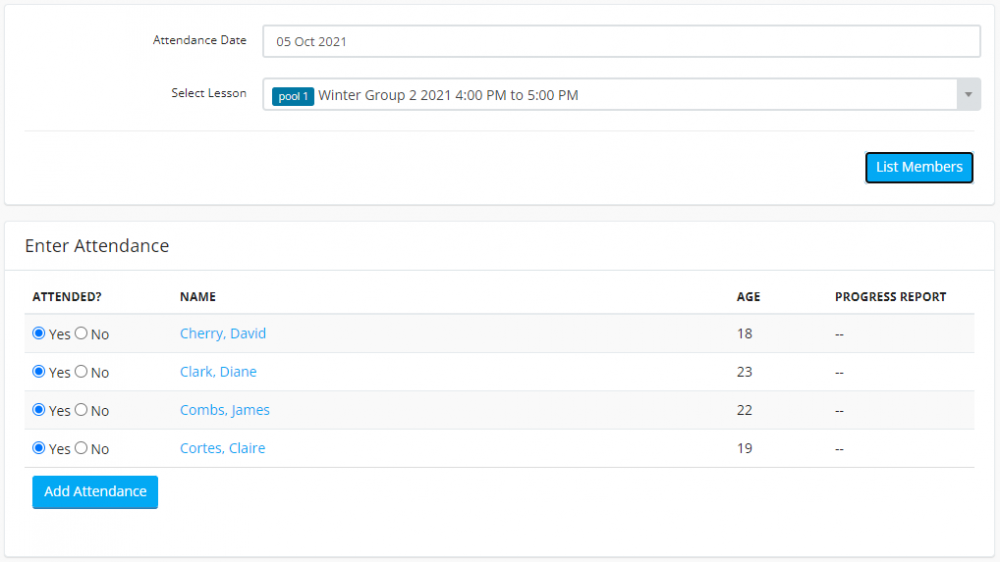
Mark each member as attending or not, then click the "Add Attendance" button at the bottom.
To view the associated progress report for the lesson in question, click the tick icon if applicable.
Learn to swim attendance is separate from the main session attendance. To view learn to swim attendance for a member, view their account page, click the "Learn to swim" tab and you will see the attended column for each lesson they are assigned to.

