Sessions
The permission required to access this page is either "Manage Swim Sessions" or "View Swim Sessions".
Club sessions are the times in the week that your swimmers train.
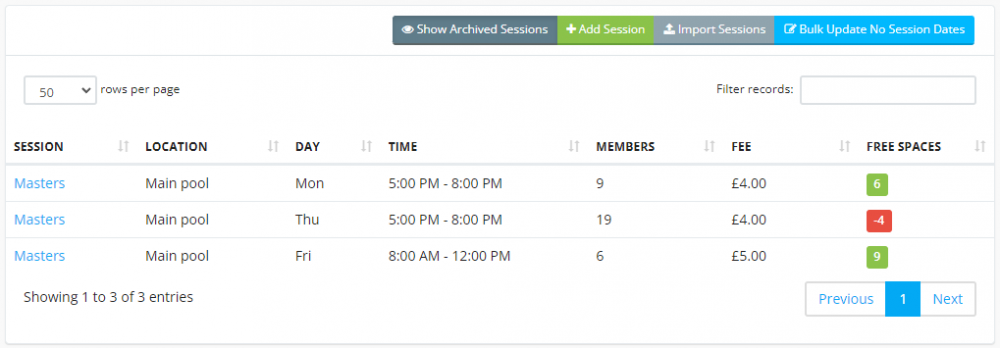
To create a session, click the "Add Session" button.
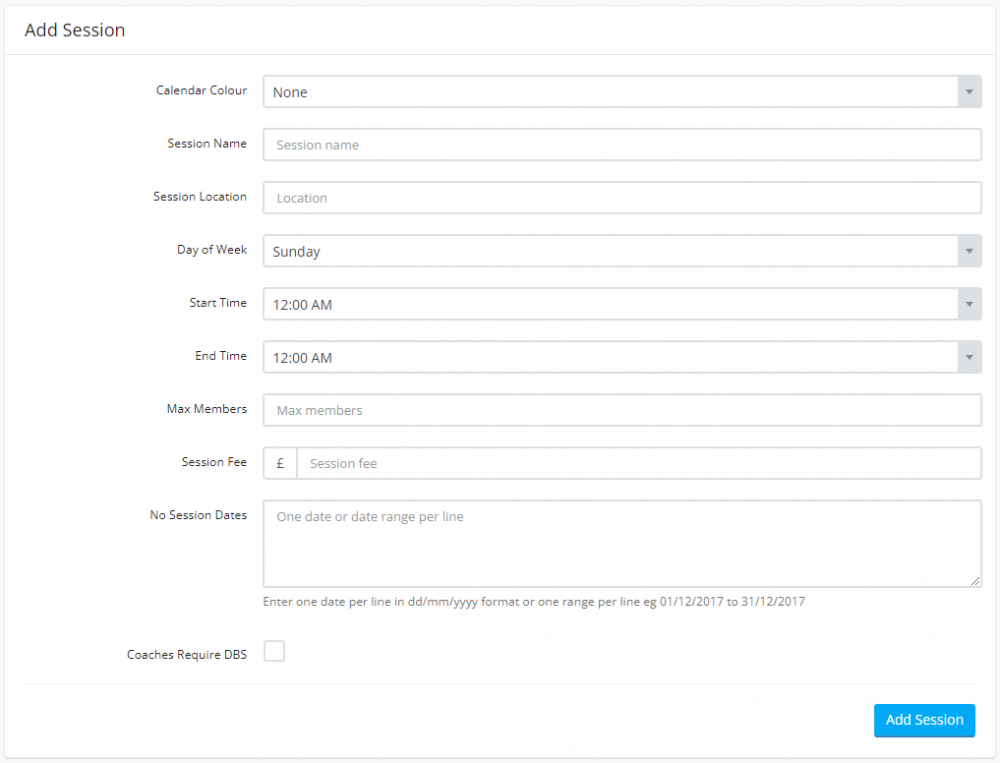
Enter the relevant details then click the "Add Session" button.
Club sessions are automatically listed on your club calendar. If there are any dates in the year that a club session doesn't happen (e.g. Christmas day), enter the date in the "No Session Dates" section in this format:
01/06/2022
To add a date range, ie to cover a week, enter in this format:
04/07/2022 - 1-/07/2022
The calendar will then either not display a session on that date, or display the session in red (depending on your choice on the club details page under setup).
To import sessions, click the "Import Sessions" button".
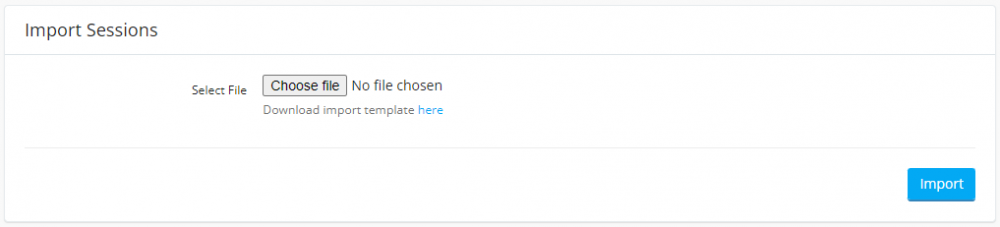
DO NOT change the column names or order.
Populate the template then come back here and import it.
Click on the "Bulk Update No Session Dates" button.
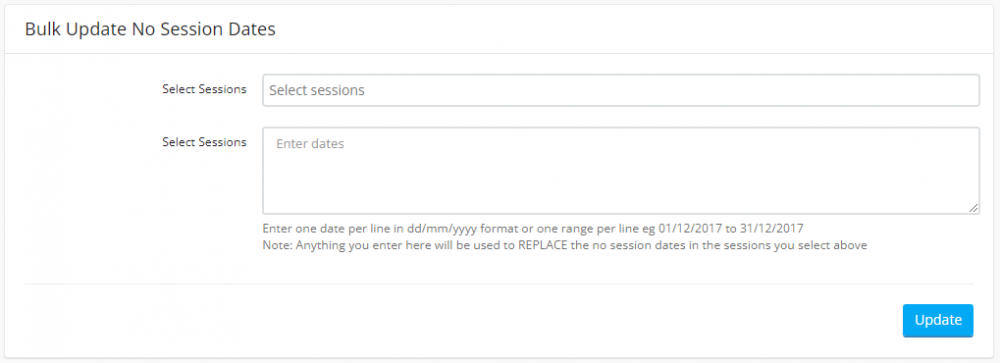
Select the sessions to update and enter the dates, then click the "Update" button.
Note: Anything you enter here will be used to REPLACE the no session dates in the sessions you select above

