Volunteer Templates
The permission required to access this page is "Setup Club Events".
Volunteer templates allow you to create a set of volunteer roles and assign them to an event.
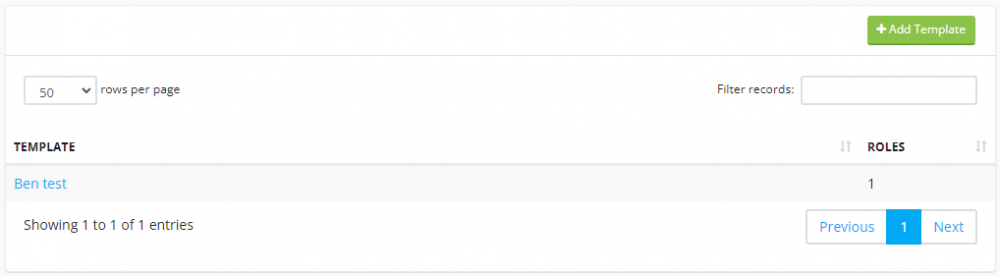
To create a volunteer template, click the "Add Template" button.
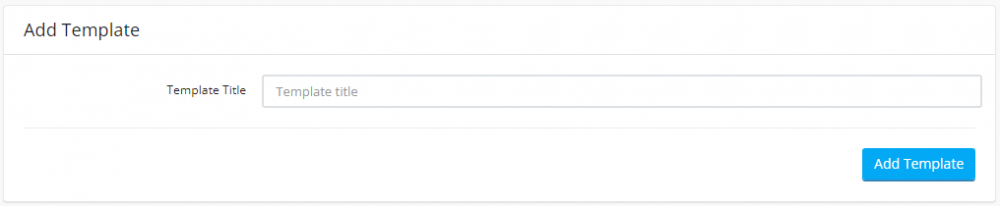
Enter a name for the template and click on the "Add Template" button.
You will then be taken to the volunteer template page so you can add roles to the template.
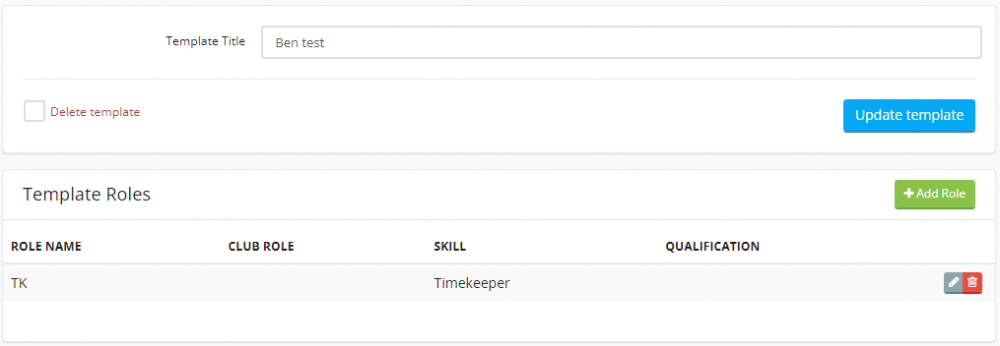
To add a role, click the "Add Role" button.
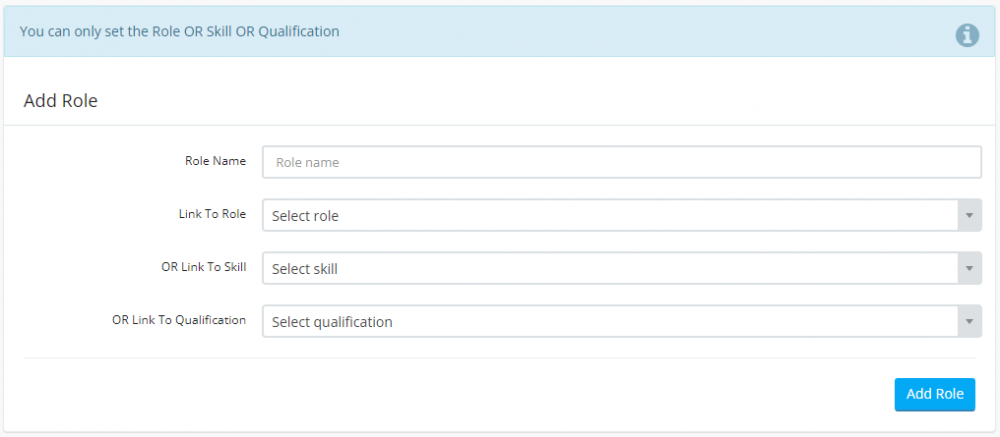
Template roles are linked to "Club Roles, Skills or Qualifications" so you must have some created before you can add a template role.
View the club event in question and click on the "Show Details" button. Select your volunteer template and click "Update Event".
Now, click on the "Add Volunteers" button and the system will list all of the roles in the template you selected.

