HyTek Style Meet
To create a HyTek style meet, go to "Club > Events", then click the "Add Event" button. In the drop-down that appears, select "HyTek Style Meet", and you will be taken to the Add Meet form.
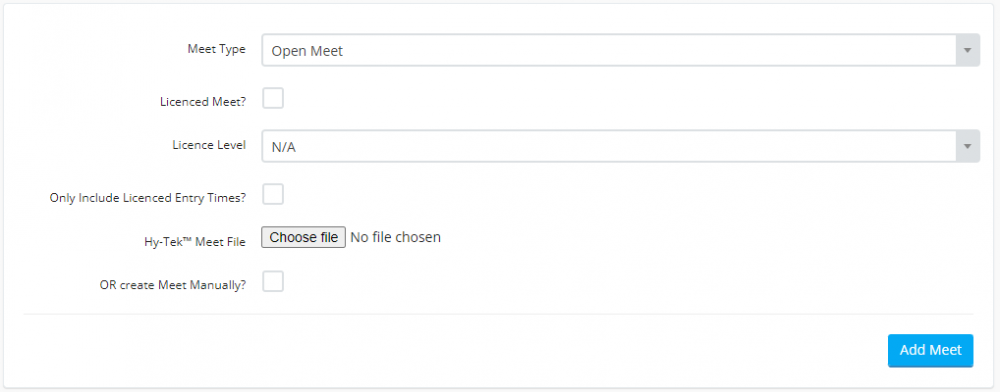
The form contains the following options:
Meet Type
You can choose from the following mee types:
Open Meet - If you select this, the members you invite will be able to select which events they would like to swim.
Team Gala - If you select this, the members you invite will only be able to confirm their availability, and it's the coach's job to create the team.
Club Champs - If you select this, the members you invite will be able to select which events they would like to swim.
Turn up & Swim - If you select this, the members you invite will only be able to confirm their availability, and it's the coach's job to choose the swimmers on the night.
Licenced Meet
If you want any associated swim times that you add against this meet to be "licenced times", select the level here.
Only Include Licenced Entry Times
Checking this option will only allow entry times that were achieved at licenced meets.
HyTek Meet File
If you have the HyTek meet file, select it here.
Create Manually
If you don't have a HyTek meet file, check this to add everything manually.
Once created, see how to manage the meet here.

